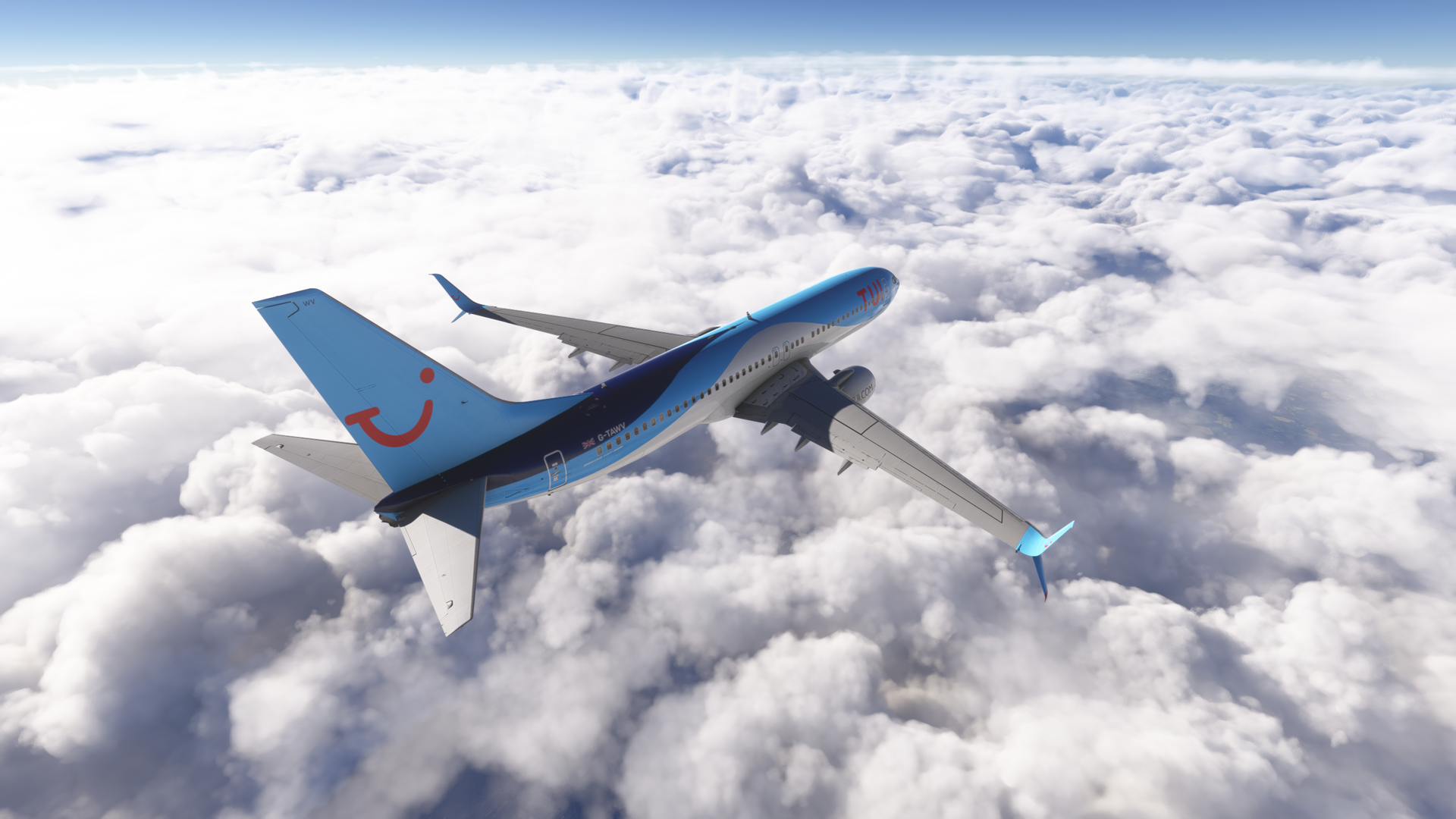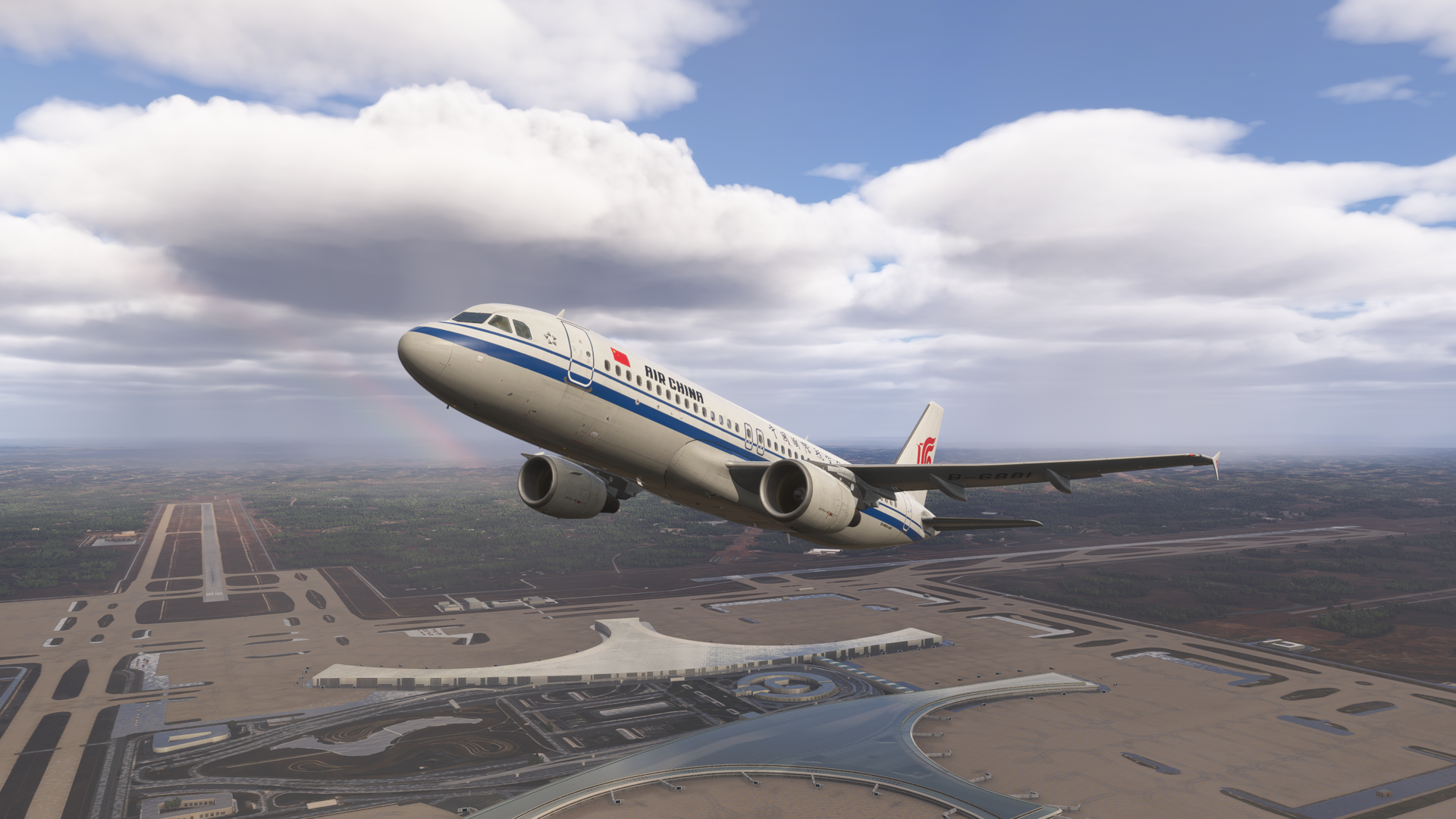Airport Schedules - Melbourne (YMML) [Winter 2024]
Experience the full operational scale of Melbourne with 582 meticulously crafted Airport Schedules, featuring 69 distinct Routes operated by 40 Airlines, across their fleet of 28 Aircraft Types. Immerse yourself in realistic and detailed flights that replicate the operational patterns of Melbourne. From busy international hubs to regional connectors, explore a vast network of destinations with unmatched realism.
Product Features
Product Features
582 Airport Schedules
Discover a comprehensive range of 582 Airport Schedules across 69 Routes. These Melbourne Schedules offer complete operations covering all Airlines, Aircraft Types and Routes flown out of the Airport, ensuring unmatched realism and diversity.
Full Airline Fleet Coverage
Fly all 28 Aircraft Types operated by 40 Airlines, matching their real-world operations. Each Schedule is optimized for the most commonly used Flight Times and Aircraft assignments, bringing real-world precision to your simulation.
Extensive Filtering and Search Options
Works seamlessly with the VA Systems Panel, allowing you to search and filter schedules by Flight Operator, Aircraft Type, Flight Duration, Time of Day or Route.
Comprehensive Route Details
Each Schedule allows for perfect flight planning by including the Airline, Flight Number, Flight Callsign, Departure and Arrival Times in both Zulu and Local, Scheduled Flight Duration and Estimated Block Time.
A Journey for Everyone
Whether you're a beginner looking for preset Routes or a professional seeking highly accurate Schedules, these Activities cater to all experience levels, offering immersive and challenging flights.
Fly Real-World Airport Operations
Simulate real Airport Operations with complete data accuracy, detailed routes, and carefully matched equipment. From takeoff to touchdown, enjoy a true-to-life aviation experience out of Melbourne.
Product Notes
This Product requires and integrates with the VA Systems In-Game Panel.
This Product can be used with any third-party Aircraft. Simply input the Flight Plan Data provided within the VA Systems In-Game Panel into your Aircraft.